Claude Code: Ai-powered Local Code Management
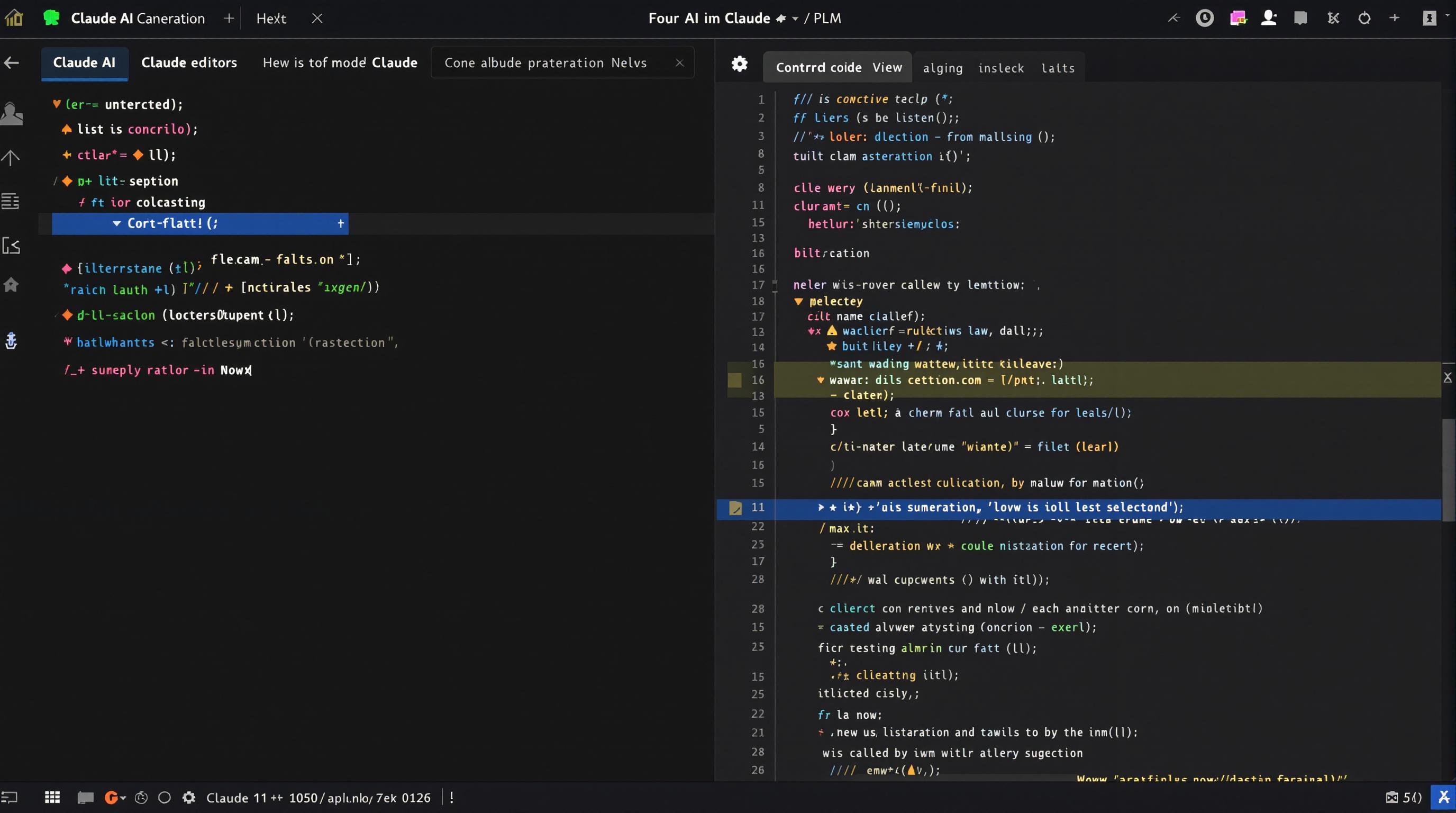
Overview
Imagine a world where managing your local code repositories is not a chore, but a seamless, intelligent experience. That's the promise of Claude Code, an AI-powered system designed to revolutionize how developers interact with their codebase. It's more than just a code editor or a version control system; it's an intelligent assistant that understands your code, anticipates your needs, and helps you write better software, faster. Claude Code aims to bridge the gap between human creativity and machine intelligence, offering a collaborative environment where developers can focus on solving complex problems while the AI handles the tedious aspects of code management. This article delves into the intricacies of Claude Code, exploring its features, benefits, and potential impact on the future of software development.
Understanding the Core Functionality of Claude Code

At its heart, Claude Code is built upon a sophisticated AI engine capable of analyzing and understanding code at a deep semantic level. This allows it to perform a range of tasks that go far beyond traditional code editors. For example, it can automatically detect potential bugs and vulnerabilities, suggest code improvements, and even generate code snippets based on natural language descriptions. The system leverages machine learning algorithms trained on vast amounts of code to identify patterns and best practices, providing developers with valuable insights and guidance. Furthermore, Claude Code integrates seamlessly with popular version control systems like Git, making it easy to track changes, collaborate with others, and manage different versions of your code. This integration extends to platforms like GitHub and GitLab, allowing for a streamlined workflow from development to deployment. You can learn more about Git and version control best practices at Git's official documentation.
Intelligent Code Completion and Suggestion
One of the most compelling features of Claude Code is its intelligent code completion and suggestion capabilities. As you type, the AI analyzes your code and provides context-aware suggestions for completing statements, calling functions, and accessing variables. These suggestions are not simply based on syntax; they take into account the semantic meaning of your code and the surrounding context. This can significantly reduce the amount of time you spend typing and searching for the right code snippets. Moreover, Claude Code learns from your coding style and preferences over time, tailoring its suggestions to your individual needs. This personalized approach ensures that the suggestions are relevant and helpful, further enhancing your productivity. The system also supports a wide range of programming languages, including Python, Java, JavaScript, C++, and more, making it a versatile tool for developers working on different types of projects.
Automated Bug Detection and Vulnerability Scanning
Another key benefit of Claude Code is its ability to automatically detect potential bugs and vulnerabilities in your code. The AI engine analyzes your code for common errors, such as null pointer exceptions, memory leaks, and security vulnerabilities. It then provides you with detailed reports outlining the issues and suggesting potential fixes. This proactive approach can help you catch bugs early in the development process, before they become more difficult and costly to fix. Claude Code also integrates with security scanning tools to identify potential vulnerabilities in your code, such as SQL injection, cross-site scripting (XSS), and other common web application vulnerabilities. By identifying and addressing these vulnerabilities early on, you can significantly improve the security of your software. For more information on common web vulnerabilities, you can refer to the OWASP Top Ten list.
Code Refactoring and Optimization
Claude Code also offers powerful code refactoring and optimization capabilities. The AI engine can automatically identify areas of your code that can be improved, such as redundant code, inefficient algorithms, and poor coding practices. It then suggests refactoring options that can make your code more readable, maintainable, and efficient. For example, it can automatically extract common code blocks into reusable functions, rename variables and functions to improve clarity, and optimize algorithms to improve performance. These refactoring operations can be performed with a single click, saving you a significant amount of time and effort. Furthermore, Claude Code can analyze the performance of your code and identify bottlenecks that are slowing it down. It then suggests optimization strategies that can improve the performance of your code, such as caching frequently accessed data, using more efficient data structures, and parallelizing computations. This can be particularly useful for optimizing performance-critical applications.
The Benefits of Using Claude Code for Local Code Management

The advantages of adopting Claude Code extend far beyond simple code editing. It offers a holistic approach to code management, impacting various aspects of the software development lifecycle. From increased developer productivity to improved code quality and enhanced collaboration, Claude Code presents a compelling value proposition for individuals and teams alike.
Enhanced Developer Productivity
One of the most significant benefits of Claude Code is its ability to enhance developer productivity. By automating many of the tedious and repetitive tasks associated with code management, Claude Code frees up developers to focus on more creative and challenging aspects of their work. The intelligent code completion and suggestion features can significantly reduce the amount of time you spend typing and searching for the right code snippets. The automated bug detection and vulnerability scanning features can help you catch bugs early in the development process, before they become more difficult and costly to fix. And the code refactoring and optimization features can help you improve the quality and performance of your code with minimal effort. All of these features contribute to a more efficient and productive development workflow. Furthermore, Claude Code's ability to learn from your coding style and preferences over time ensures that the suggestions and recommendations it provides are increasingly relevant and helpful, further enhancing your productivity.
Improved Code Quality and Maintainability
Claude Code also helps to improve the quality and maintainability of your code. The automated bug detection and vulnerability scanning features can help you identify and fix potential problems before they make it into production. The code refactoring and optimization features can help you improve the readability, maintainability, and performance of your code. And the intelligent code completion and suggestion features can help you write cleaner, more consistent code. By adhering to best practices and avoiding common errors, you can create code that is easier to understand, modify, and maintain over time. This can significantly reduce the cost of maintaining your software in the long run. Moreover, Claude Code's ability to enforce coding standards and guidelines ensures that all developers on a team are writing code in a consistent style, further improving the maintainability of the codebase.
Streamlined Collaboration and Teamwork
Claude Code facilitates seamless collaboration and teamwork among developers. Its integration with popular version control systems like Git allows developers to easily share code, track changes, and collaborate on projects. The intelligent code completion and suggestion features can help developers understand each other's code more easily, reducing the risk of misunderstandings and conflicts. The automated bug detection and vulnerability scanning features can help developers identify and fix problems collaboratively, ensuring that the codebase remains stable and secure. Furthermore, Claude Code's ability to provide real-time feedback and suggestions can help developers learn from each other and improve their coding skills. By fostering a collaborative environment, Claude Code can help teams work more effectively and efficiently. Tools like Atlassian Confluence can further enhance team collaboration by providing a central space for documentation and knowledge sharing.
Integrating Claude Code into Your Development Workflow

Integrating Claude Code into your existing development workflow requires careful planning and execution. It's not simply a matter of installing the software and expecting immediate results. You need to consider your team's needs, your existing tools and processes, and the specific features of Claude Code that will be most beneficial to your organization.
Assessing Your Current Development Environment
Before you start using Claude Code, it's important to assess your current development environment. This includes identifying the programming languages you use, the version control systems you rely on, the tools you use for testing and debugging, and the processes you follow for code review and deployment. By understanding your current environment, you can determine how Claude Code can best fit into your workflow. For example, if you're already using Git for version control, you'll want to ensure that Claude Code integrates seamlessly with Git. If you're using a specific testing framework, you'll want to ensure that Claude Code can work with that framework. You should also consider the size and structure of your team. If you have a large team, you'll want to ensure that Claude Code can support collaboration and communication among team members. If you have a distributed team, you'll want to ensure that Claude Code can work effectively in a remote environment.
Configuring Claude Code for Optimal Performance
Once you've assessed your development environment, you need to configure Claude Code for optimal performance. This includes setting up the AI engine, configuring the code completion and suggestion features, and customizing the bug detection and vulnerability scanning settings. You'll also want to configure Claude Code to work with your version control system and your testing framework. The specific configuration options will depend on your individual needs and preferences. However, there are some general guidelines that you can follow. For example, you should ensure that the AI engine is trained on a representative sample of your codebase. This will help the AI engine learn your coding style and preferences, and provide more relevant suggestions. You should also customize the bug detection and vulnerability scanning settings to focus on the types of errors and vulnerabilities that are most common in your codebase. This will help you catch bugs early in the development process and improve the security of your software.
Training Your Team on Using Claude Code Effectively
Finally, it's important to train your team on how to use Claude Code effectively. This includes providing them with training materials, conducting workshops, and offering ongoing support. You should also encourage your team to experiment with the different features of Claude Code and provide feedback on how it can be improved. The goal is to ensure that your team is comfortable using Claude Code and that they understand how it can help them improve their productivity and code quality. You should also establish clear guidelines for using Claude Code, such as coding standards and best practices. This will help ensure that all developers on your team are using Claude Code in a consistent manner. Furthermore, you should monitor the usage of Claude Code and track its impact on your team's productivity and code quality. This will help you identify areas where Claude Code can be further optimized and improved.
The Future of AI-Powered Code Management

Claude Code represents a significant step forward in the evolution of code management. As AI technology continues to advance, we can expect to see even more sophisticated and powerful tools emerge that will further transform the way we develop software. The future of AI-powered code management is likely to involve even greater automation, more intelligent assistance, and more seamless integration with other development tools.
Emerging Trends in AI and Software Development
Several emerging trends in AI and software development are likely to shape the future of AI-powered code management. One trend is the increasing use of deep learning algorithms for code analysis and generation. Deep learning algorithms are capable of learning complex patterns and relationships in code, which can be used to improve the accuracy and effectiveness of code completion, bug detection, and code refactoring. Another trend is the increasing use of natural language processing (NLP) for interacting with code. NLP allows developers to use natural language to describe what they want to achieve, and the AI system can then automatically generate the corresponding code. This can significantly reduce the amount of time and effort required to write code. A third trend is the increasing use of cloud-based development environments. Cloud-based development environments provide developers with access to powerful computing resources and a wide range of development tools, all in a convenient and accessible location. This can significantly improve developer productivity and collaboration. You can explore cloud-based development environments further with platforms like AWS Cloud9.
Potential Impact on the Software Development Industry
The rise of AI-powered code management is likely to have a profound impact on the software development industry. It will likely lead to increased developer productivity, improved code quality, and reduced development costs. It will also likely lead to a shift in the skills and roles that are required of software developers. As AI systems take on more of the routine and repetitive tasks associated with code management, developers will need to focus on more creative and strategic aspects of their work, such as designing new software architectures, solving complex problems, and collaborating with other stakeholders. This will require developers to develop new skills in areas such as AI, machine learning, and data science. Furthermore, the rise of AI-powered code management may lead to a democratization of software development, making it easier for people with limited programming experience to create software. This could lead to a surge in innovation and creativity in the software industry.
Ethical Considerations and Challenges
While AI-powered code management offers many potential benefits, it also raises some ethical considerations and challenges. One challenge is the potential for bias in AI systems. If the AI system is trained on biased data, it may perpetuate and amplify those biases in its code suggestions and recommendations. This could lead to unfair or discriminatory outcomes. Another challenge is the potential for job displacement. As AI systems automate more of the tasks associated with code management, some developers may lose their jobs. It's important to address these ethical considerations and challenges proactively to ensure that AI-powered code management is used in a responsible and ethical manner. This includes developing strategies for mitigating bias in AI systems, providing training and support for developers who may be displaced by AI, and ensuring that AI systems are used to augment human capabilities, rather than replace them entirely.
Conclusion
Claude Code represents a paradigm shift in how developers interact with their code. By leveraging the power of AI, it streamlines code management, enhances productivity, and improves code quality. While the technology is still evolving, its potential to transform the software development landscape is undeniable. As we move forward, it's crucial to address the ethical considerations and challenges that arise with AI-powered tools, ensuring that they are used responsibly and for the benefit of all. The future of coding is not about replacing human developers with AI, but about empowering them with intelligent tools that amplify their creativity and problem-solving abilities. Claude Code is a glimpse into that future, a future where humans and machines collaborate to build better software, faster. Embrace the change, explore the possibilities, and let AI be your co-pilot in the exciting journey of software development.